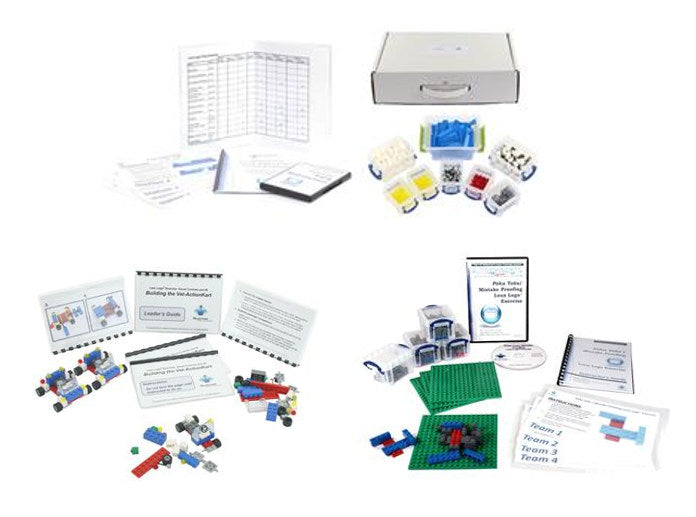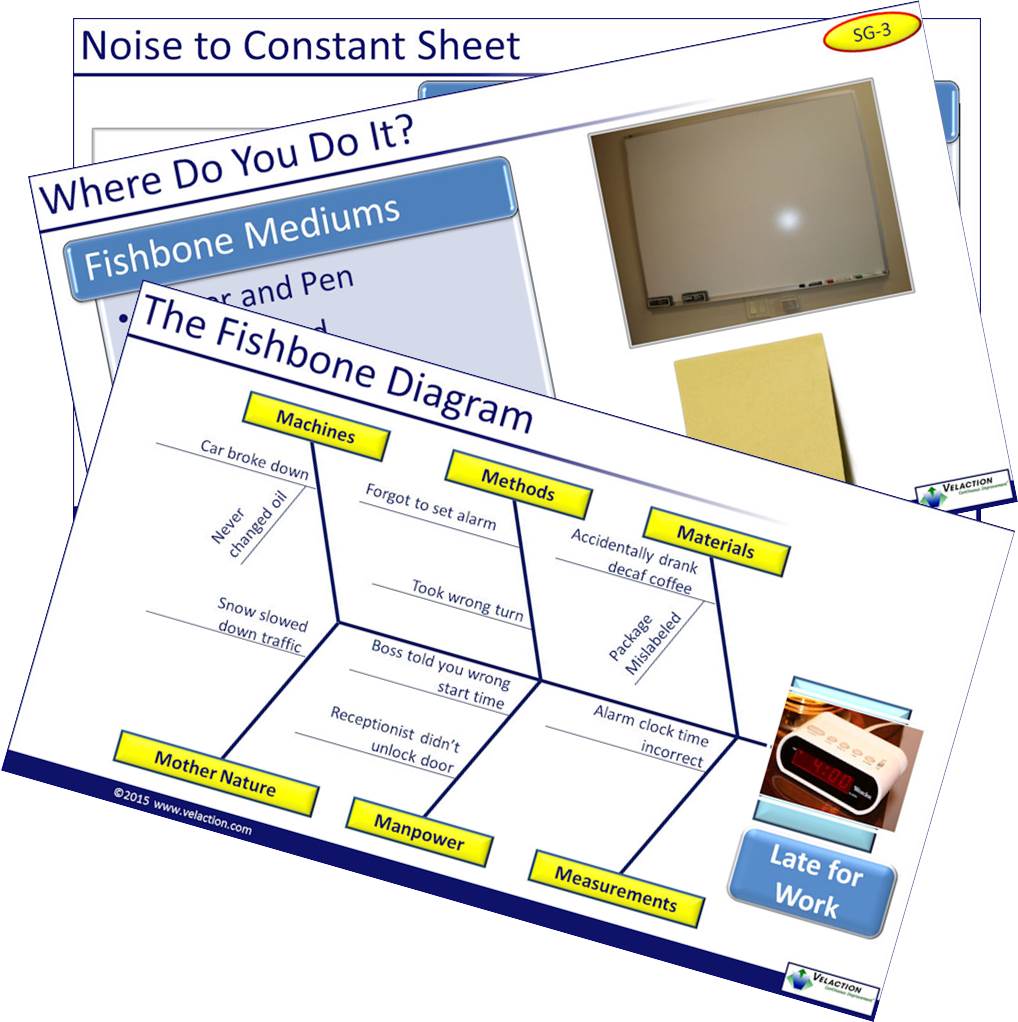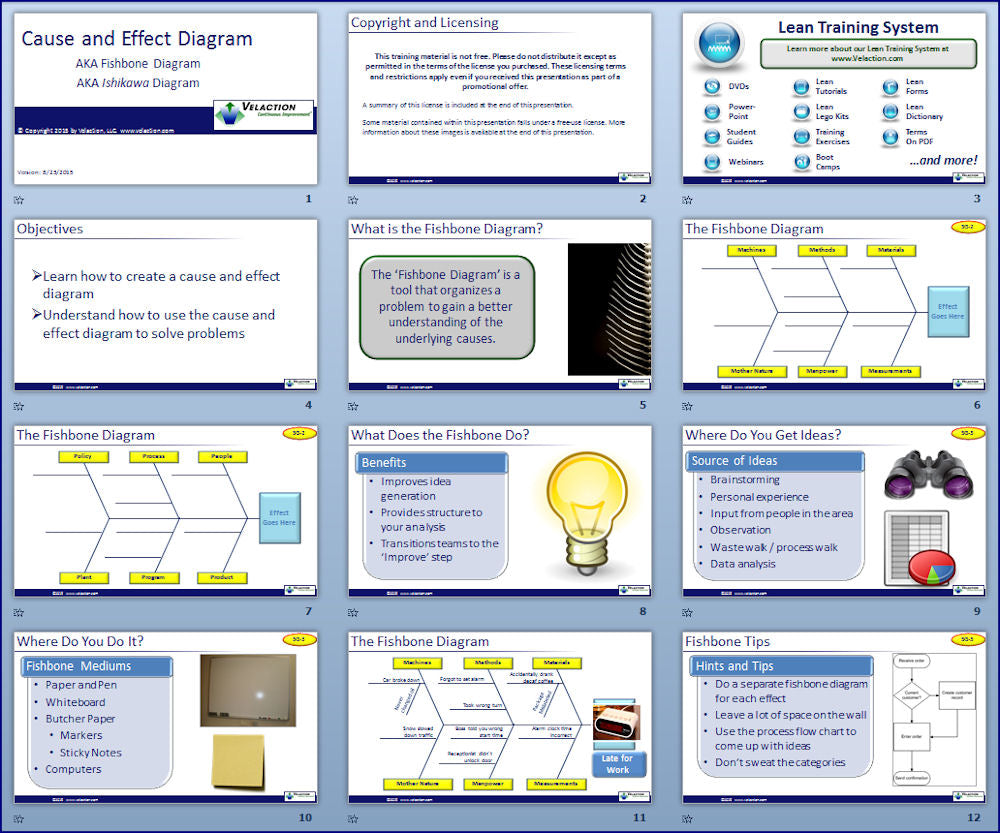The cause and effect diagram (also known as the Ishikawa diagram or the fishbone diagram) provides teams with a way to categorize causes of problems (the effect).
This module explains how to create a cause and effect diagram, when to use it, and how to interpret it.
Because a cause and effect diagram, with its classic fishbone shape, is so visual, it is an outstanding communication tool. There is also a tremendous value in using a structured, systematic, compartmentalized thinking process to evaluate the causes of a particular effect.
This PowerPoint presentation on the Ishikawa Diagram provides trainers a tool to teach the cause and effect diagram in a highly visual, engaging way. When combined with the additional components of this module (student guides, exercise, etc.) the full power of Velaction's Lean training system is unleashed. And, of course, the consistent look and feel of our PowerPoint packages lets you seamlessly build out your training capabilities as your need demand it.
View the full course curriculum and additional information at CI Central.
You will receive an email with a link to download your digital product. This link will expire after 3 downloads.
This products contained in this download pack come with corporate licenses which allow you to share the product within your company only.
The licenses are automatically assigned to the company name used in the purchase of the product, or if no company included in the purchase, to the company email used in the transaction. If a personal email is used, the license must be manually assigned.
The license is permanent and non-transferable. It is valid only for single reporting units of companies under 20,000 people. For example, that means that a holding company would need licenses for each company in its portfolio.