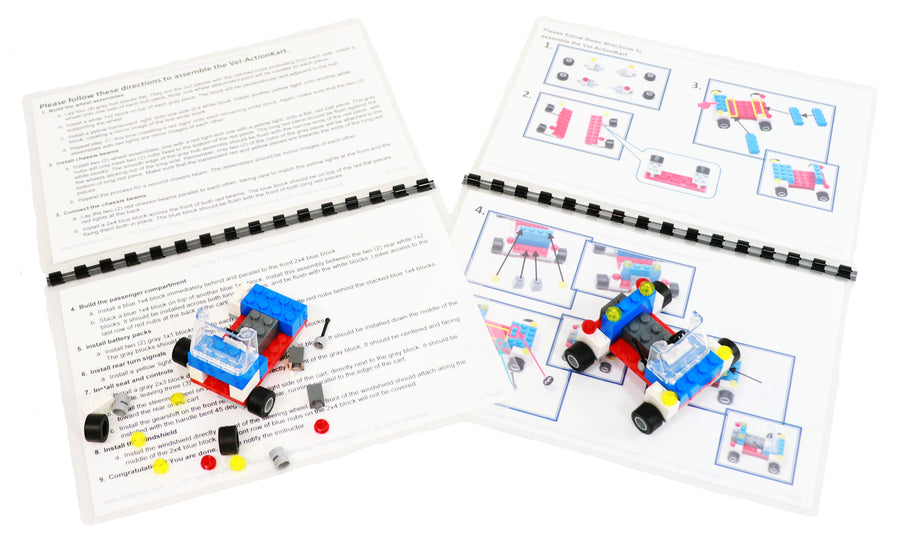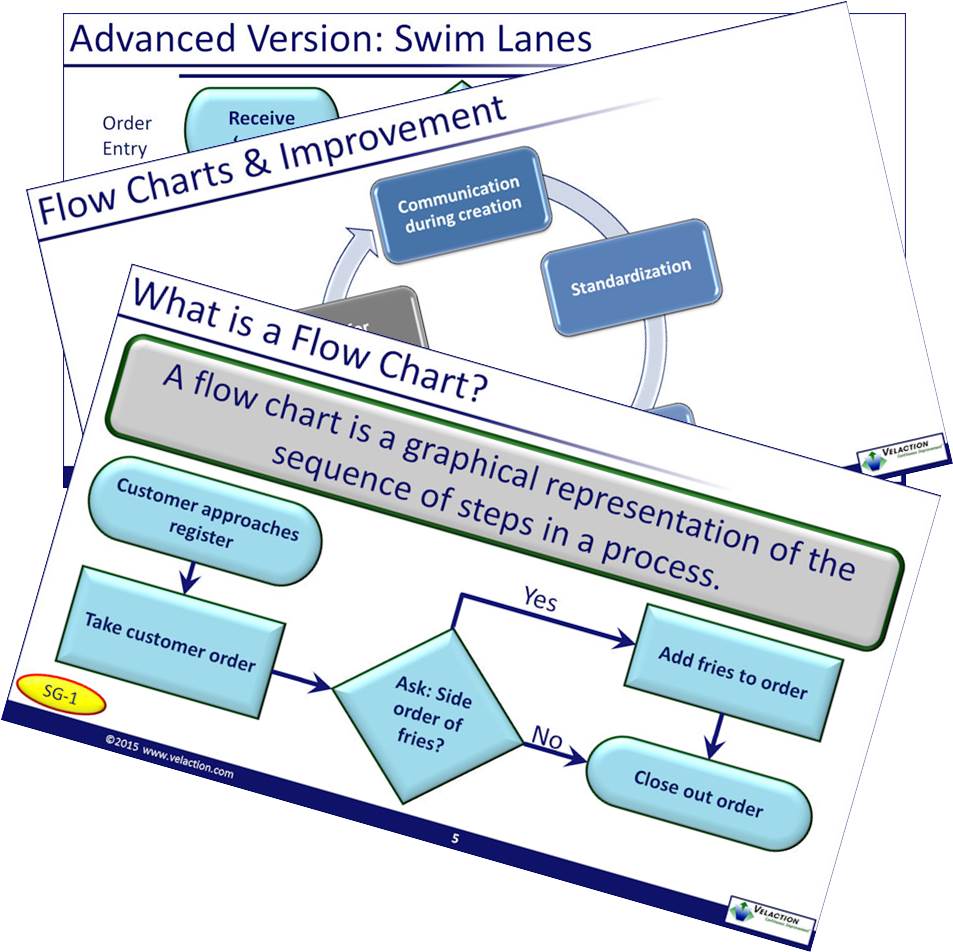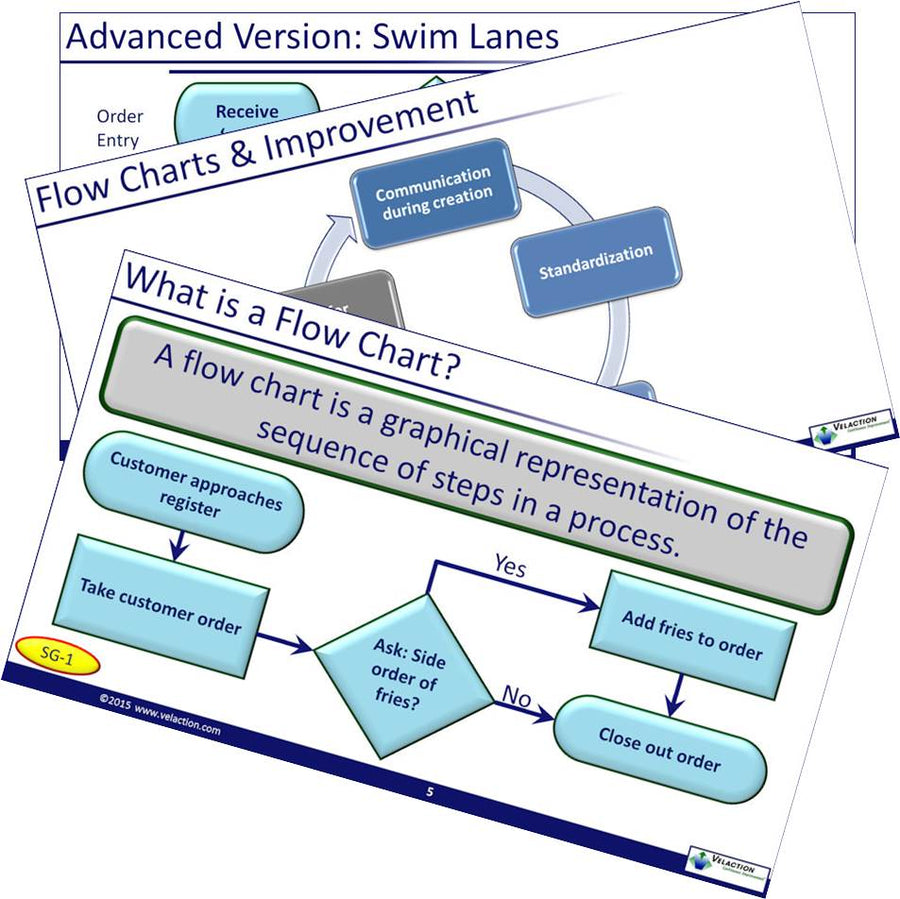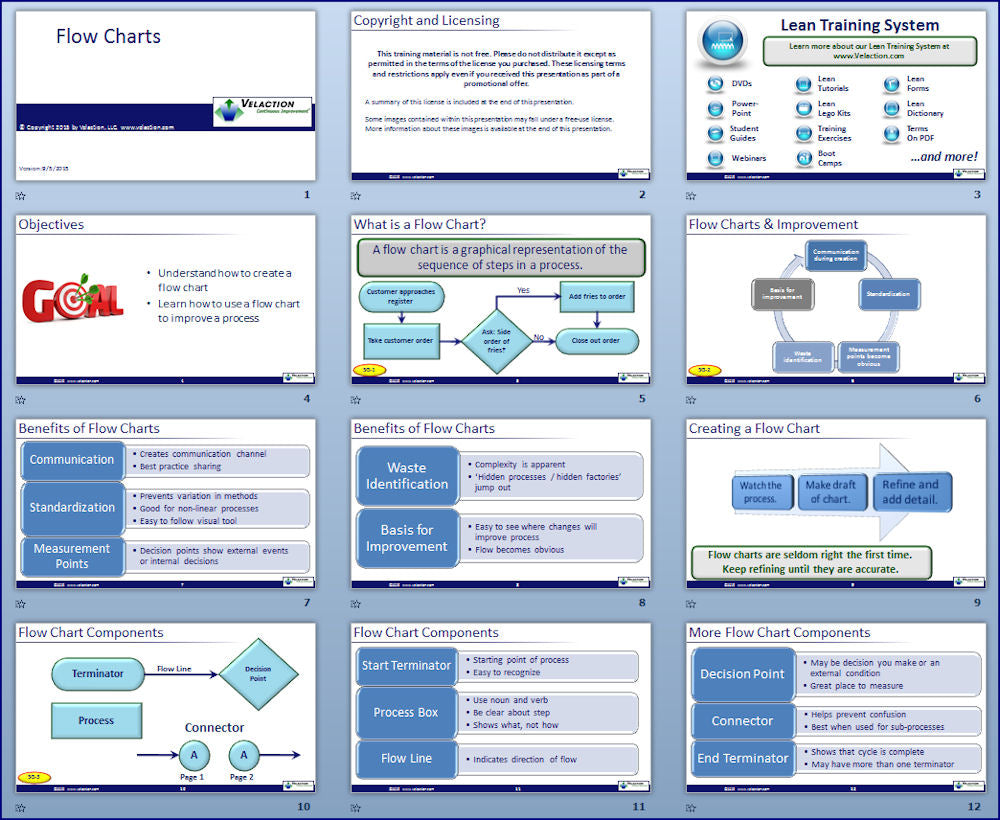Flow charts are one of the most widely recognized Lean tools around. They are versatile, being useful for standardizing processes, as well as improving them. They are commonly used to document processes, but really shines when doing the process walk and working to improve an operation through kaizen. A Flow Chart makes the waste in an operation leap off the page at you. It also highlights areas when taking good measurements can help improve a process.
This training shows the nuts and bolts of flow charts, dissecting the various components. It also discusses how to create them, when to use flow charts, and different applications for them.
Take a look at a few of our sample slides and see how this trainin material can help you get your team producing Flow Charts more effectively.
- License Type: Corporate
- Number of Slides: 13
- Target Time: 20 min
- Format: PowerPoint (PPTX)
- Delivery: Immediate Download
This Flow Charts PowerPoint presentation covers the following topics:
1. What is a flow chart?
2. Benefits of a flow chart
a. Communication
i. Sharing best practices
b. Standardization
c. Identifying measurement points
d. Waste identification
e. Provides a basis for improvement
3. Creating a flow chart
a. Basic components
4. Using a flow chart
a. Daily use
b. Training
c. Documentation
d. Process improvement
5. Tips
You will receive an email with a link to download your digital product. This link will expire after 3 downloads.
This product comes with a corporate license which allows you to share the product within your company only.
The license is automatically assigned to the company name used in the purchase of the product, or if no company included in the purchase, to the company email used in the transaction. If a personal email is used, the license must be manually assigned.
The license is permanent and non-transferable. It is valid only for single reporting units of companies under 20,000 people. For example, that means that a holding company would need licenses for each company in its portfolio.